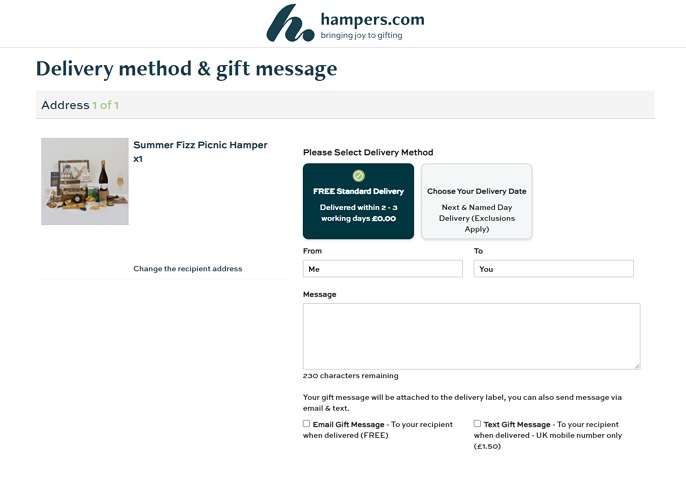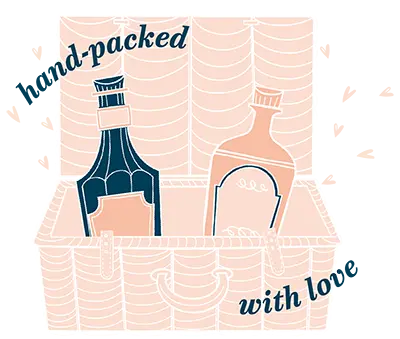
Be
the first
to hear about our latest offers & discounts.
Sign up to save 15% off your first order!
Thank you for subscribing! Your 15% off welcome treat will arrive in your email inbox shortly.
You can unsubscribe at any time. See our privacy policy for more information.